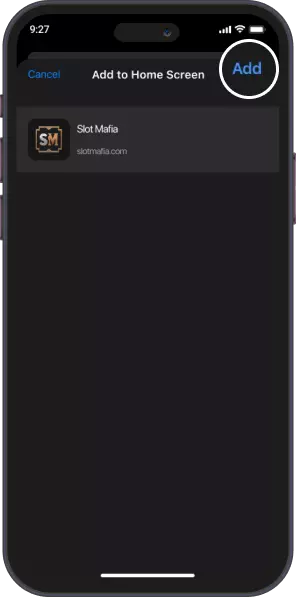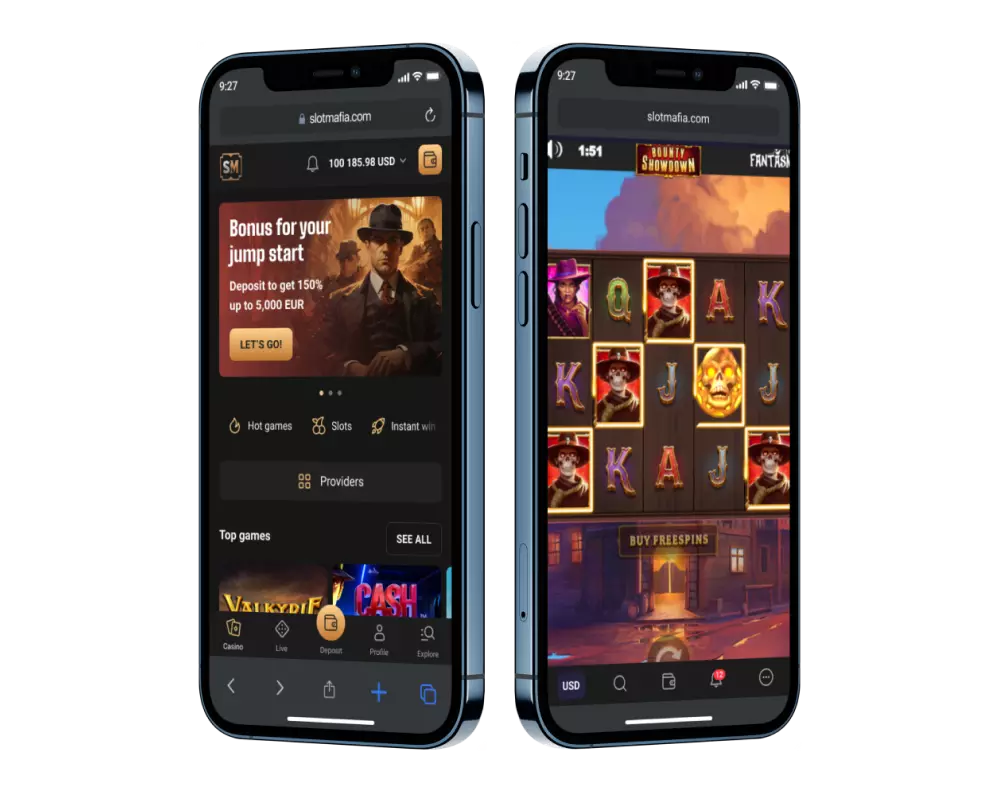
Save storage space, and play smoothly!
SLOT MAFIA CASINO
MOBILE APP
How to install web app on Android
STEP 1
Go to the Slot Mafia homepage and tap three dots to open the browser menu.
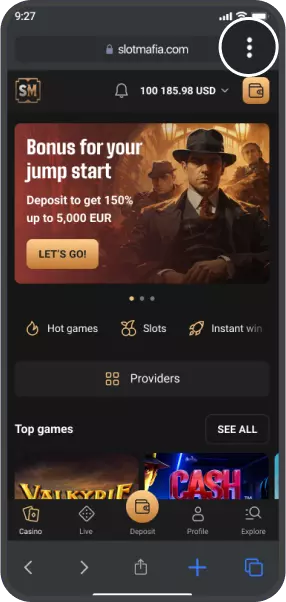
STEP 2
Choose “Add to the Home Screen” from the menu list.
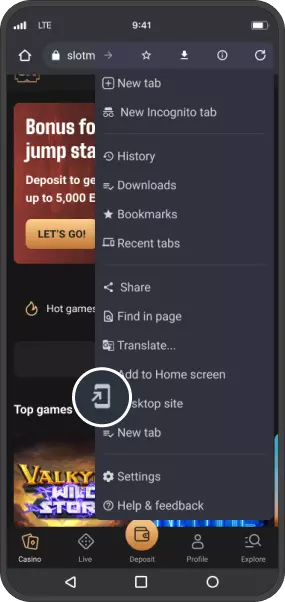
STEP 3
Confirm your selection by clicking the “Install” button.
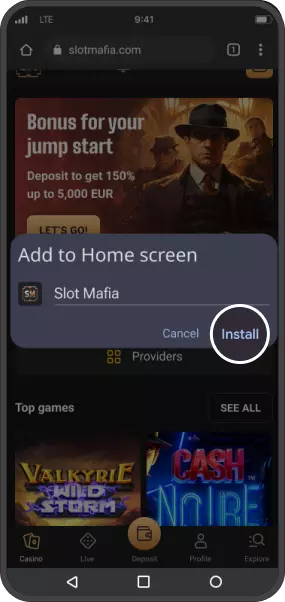
How to install web app on iPhone
STEP 1
Open slotmafia.com with Safari, tap “Share” on the bottom navigation panel
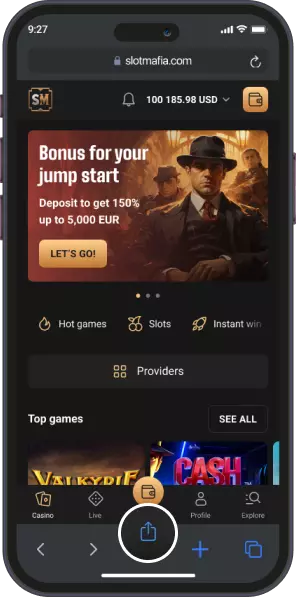
STEP 2
Locate and select the "Add to Home Screen" option from the menu.
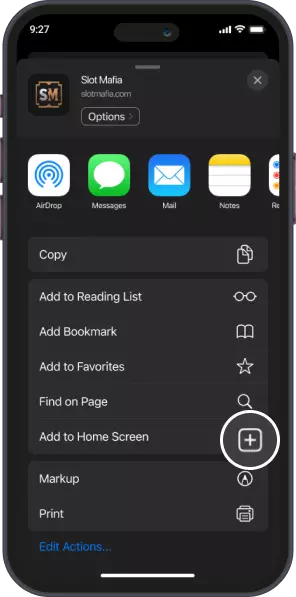
STEP 3
Confirm your selection by tapping the "Add" button.